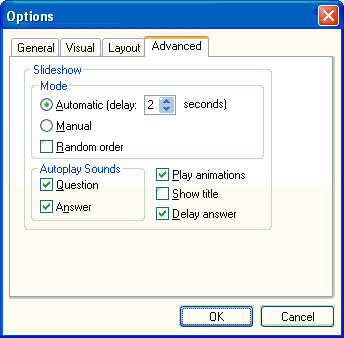Slideshow.
The slideshow mode lets you sit back, relax and start absorbing the information you need to learn.
To start the slideshow, click on the  button.
button.
Two slideshow modes are available:
- The automatic mode.
All the cards in the Q&A-list will show up automatically, one by one. To change the timing, go to Advanced Options dialog.
- The manual mode.
To see the next card, click anywhere inside the window.
To stop at any time during the slideshow, click on the  button.
button.
To switch between the automatic and the manual modes, use the Advanced Options dialog:
The "Delay answer" option lets you add a new twist to the Slideshow. The answer will appear after a delay, giving you time to guess it.