Open a Q&A List file
To open a Q&A-list, click on the  button. You will see the following dialog box:
button. You will see the following dialog box:
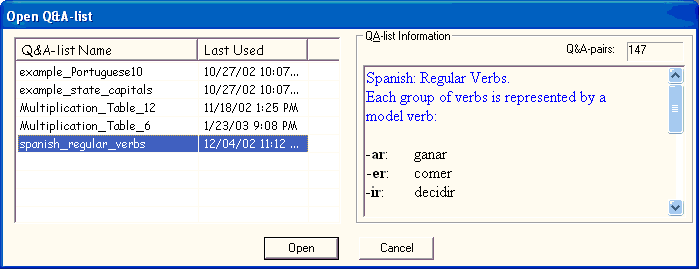
The "Open Q&A-list" dialog shows you all the available Q&A-lists. It also displays when a Q&A-list was most recently used, the number of Q&A-pairs and even the list notes.
Select the desired Q&A-list and press 'Enter' or click on the 'Open' button.
