Layout Settings
You can get to this dialog by selecting "View" > "Options" from the main menu and then clicking on the "Layout" tab.
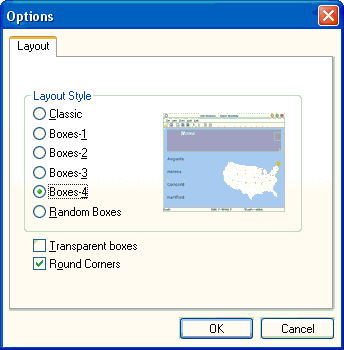
- Layout Style
Click on one of the radio buttons to select the desired layout style.
- Transparent Boxes
If this option is selected, only the outlines of each box will be shown.
