Adding Pictures and Sounds to your quiz.
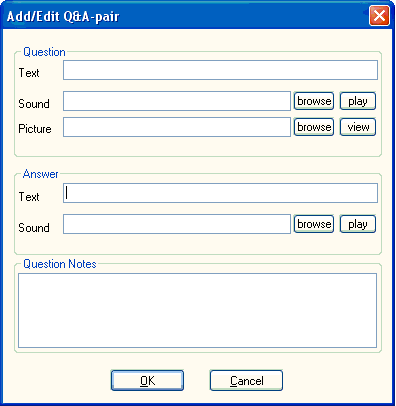
The "Add/Edit q&a-pair" dialog lets you add picture and sound files to every question. Either enter the appropriate file paths into the correspoding fields, or use the "browse" buttons to locate the files.
Example:
Suppose you have a quiz named "State Maps" and 50 jpg files (1 for each
map).
To insert jpg graphics, do the following:
1. Find the "quiz_pictures" folder in Quiz-Buddy directory. (One of the
easiest ways to do that is to click on the Palm icon. This will open the "palm" folder. Now go
one level up and open "quiz_pictures" folder")
2. Inside the quiz_pictures folder, create a folder for your quiz
pictures: ..\quiz_pictures\states_quiz\
3. Copy all the jpg files into ...\states_quiz\ folder
4. Open Quiz Editor. In the Add/Edit Q&A-pair dialog you will see a field
for the picture path.
5. Click on the "Browse" button to select the picture.
